I finally received my Raspberry Pi B board! But until I get a TV or a HDMI capable monitor it’s a bit of an (in)expensive paper weight at the moment. The final goal with this board is to turn it into a media centre allowing a seamless link between all of the household music, TV and films.
As it will be used for this it needs to be placed in a location where it would look a bit odd with just a bare circuit board sitting around, for this reason I had an idea for a very simple DIY case.
The biggest problem with designing a case for the Raspberry Pi is that there are connectors on all sides, this means that a simple closed case solution is not possible, additionally as it is passively cooled a closed case would not be too advisable although I’m sure it would survive.
The case design that I have come up with is an open sided case that allows for adequate airflow and easy access to all of the boards sockets. It consists of two layers of clear plastic supported on the corners by four supports, in this case wooden dowel. The case should not only look good (and show off the Raspberry Pi) but should be easy to build and work with, this case has been constructed using screws so it would allow for very easy disassembly.
The board shown here is my first prototype done with a fairly useless saw so it is incredibly wonky but it was a lesson learnt for next time.
Required Tools
- A good saw, preferably a bench saw for a straighter cut.
- An electric drill with some small drill bits.
- Masking tape for marking out the plastic.
- A solid screw driver, cross head preferably.
- A pencil.
Required Materials
- Some rigid, clear, acrylic plastic – about 5mm thick.
- Thick wooden dowel; I used about 1cm width but it could definitely be thinner.
- Small screws, ensure that they aren’t too long.
Steps
Mark out on the acrylic the size of the panels you would like. Mine were around 11cm square, this gave good room for the length of the board with the dowels not protuding too far from the ends.
Cut out the two squares and tidy them up if required. Remember to leave the plastic coating on until final assembly to avoid scratches on the plastic.
The next step is to cut out the four supports. Measure a good length of dowel so that it is taller than the Raspberry Pi board and gives a good amount of airflow over the top. Mine were around 3.6cm long. Cut these and try to get them as flat as possible.
Now that the parts are made it’s time to think about assembling them. Start by marking and drilling four holes in the corners of plastic squares.
Use a drill bit that is just slightly thinner than the screws you are using, this will make it much easier to screw the screws through the plastic.
Remember to remove the protective film on the plastic squares. Put the four screws through the holes and then screw the dowels onto the screws. This is the base of the whole case, in order to attach the final square line up the holes with the dowels and then screw straight through the plastic into the dowel. This will hold everything together very well and allow for easy disassembly later.
Now you have the finished product! I’m trying to think of a way to secure the board to the bottom of the case, hopefully using something similar to motherboard risers but the only two holes in the board are far too small for these. Once it has some cables plugged in then it should remain quite secured within the enclosure.
I will definitely be making a more refined version of this case once I get access to an electric saw.


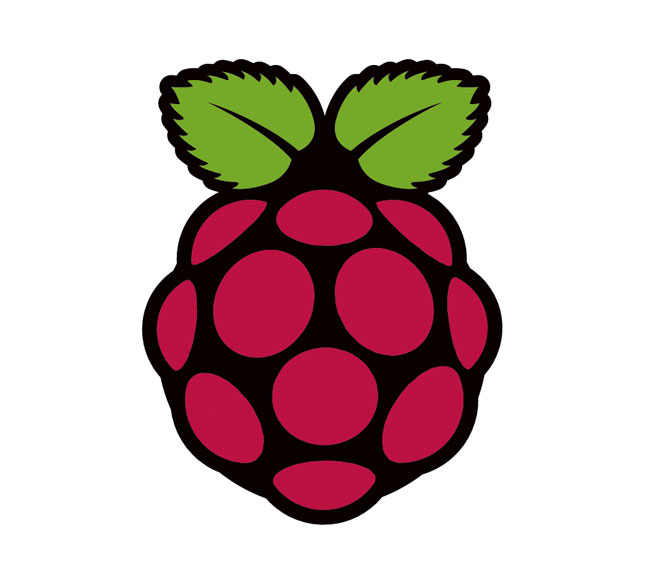


















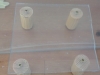

Recent Comments